Are You Getting the Most Out of Your Digital Press Investment? By John Henze of EFI

If your company is looking at adding a digital press or acquiring one for the first time, I’m sure you have spent a fair amount of effort on due diligence to make sure you know what the latest digital press bells and whistles are and how they can help your business continue to grow.
But often overlooked is the value that adding a digital front end (DFE) can bring. Gone are the days when it is sufficient to simply File/Print. That can still be done, but there are so many advantages to the built-in automation and workflow an effective DFE can offer.
Electronics For Imaging (EFI) recently interviewed a number of printing companies about how they choose a DFE, how they decide what configuration is best, and what they expect to gain from this choice. We were surprised at how many of the respondents indicated they just accepted the recommendation of their chosen printer manufacturer or dealer, and how many of them actually did not know about the many productivity tools a good DFE includes!
We also learned that when companies were offered options, many of them chose the least expensive configuration. These companies are missing out on significant ways to improve both quality and productivity, highly important in today’s competitive marketplace. Here’s why.
Labour Shortages
It’s no secret that hiring and retaining talent in today’s marketplace is a challenge. The ability to easily design automated workflows not only enables companies to utilise less skilled workers, it also speeds work through the shop and reduces opportunities for costly errors. Workflows can simplify a wide range of activities that can be labour intensive, require special skills and impact productivity. These can encompass everything from job submission and prepress to make-ready, colour management and finishing.
Paper Shortages
Another challenge most companies are facing today is shortages in paper stocks. After struggling to get sufficient paper stock of the right types to meet customer needs, the last thing you want is for any of it to be wasted unnecessarily! By using automated workflows and specialised tools to ensure an accurate order-to-ship process, your production operation will see fewer errors, higher quality, and thus less of that precious paper supply is wasted.
Profitability
How many jobs do you process each day? 10? 20? 200? More? If you can save even 15 minutes of prep time per job, how much more capacity does that give you with your current staff? Speeding up the process by 15 minutes per job is completely doable, and probably at the low range of possibility. Then think about how much time you could save per job if you are able to process the print ready files faster, especially when they include complex – or not even that complex – variable data, an offering for which demand is high.
Carefully track all jobs through your shop for a week. How long does it take to intake a typical job? How much hands-on time is required by the sales rep or CSR? What about prepress? And once the job is print ready, how much of the time is your digital press running at rated speed? Now take a look at finishing. Are your bindery staff manually setting up the equipment for each job, and how long does that take on average? Also take a close look at waste – make-ready waste, finishing waste and waste due to rework required because you catch errors or colour anomalies, or, heaven forbid, the customer rejects the job? Add that up and imagine reducing that time and waste by 10% … by 30%. What would that mean for your bottom line?
Fact based management with real time data
Once you understand where you are today, think about where you would like to be next week, next month, next year. And then consider how choosing the right DFE can help get you there. Now, let’s take a look at each step of the process to see how choosing the right DFE configuration can help. We’ll start with job submission and prepress. Other areas of production will be covered in Part Two, appearing next month!
Job Submission
Using a web-to-print solution like MarketDirect StoreFront from eProductivity Software makes job submission fast and efficient. While it is not part of the DFE, a web-to-print solution can be integrated with Fiery DFEs to make the job flow seamless. Then using Fiery JobFlow Base, you can automate the job submission process and batch processing of multiple files with the same print settings. Think business cards, as an example.
Prepress
The Fiery Workflow Suite offers a number of applications that deliver more accurate print ready files with much less prepress time. For example, Fiery JobFlow automates job preparation steps in prepress workflows to produce ready to print files. It performs essential job processing tasks such as image enhancement, imposition and preflighting, and then submits files to the proper location. It can also automatically archive jobs at various processing stages for later use. The free version, JobFlow Base, is included with most Fiery external DFE configurations. We were surprised at how many of the customers we spoke to during our study have never used JobFlow Base, and some did not even know it was available. That’s just one of the many productivity tools available as part of the Fiery Workflow Suite.
Make-ready
Here, too, there are a number of tools available to make this a more productive process, including Fiery Impose, offering fully visual page layout for ganging and booklet imposition. When combined with Fiery JobFlow, multiple operations may take only a few seconds instead of 15 to 20 minutes each.
Or consider Fiery JobMaster, offering intuitive make-ready including media assignment, chapter definition, advanced page numbering, fully visual tab insertion and design, finishing, scanning and powerful late stage editing features. Each of these steps, done manually, takes time and can be error prone. One respondent to our recent study cited a recurring job that has benefited from Fiery and Fiery Command WorkStation, saying, “We do a book every year that has 13 different colour stocks, so I load six colours in the machine, use Command WorkStation to designate which pages go on each colour, then run the other four and three, then assemble. We can do 300 spiral comb bound books in a day or day and a half.” He noted that trying to run this job any other way would take significantly longer and make it difficult to meet customer delivery requirements.
For More Information …
Be sure to check out all of the resources available at EFI.com, including Learning@EFI and our Fiery community when you are ready to make your next digital press investment – or if you are looking for ways to make your current operation more productive and profitable. And watch for Part Two of this article ...
Are You Getting the Most Out of Your Digital Press Investment? – Part 2
By John Henze of EFI
In Part One of this article, we covered some of the business challenges the industry is facing today and reported on feedback we received during a recent survey of printing companies like yours. We also explained how an effective DFE such as EFI Fiery can help prepress departments be more productive and profitable.
In Part Two, we take a look at how EFI Fiery helps make production more efficient and the importance of on-going training for your staff in ensuring continuing improvement over time.
Here, we start with one of the operations most in demand from printing companies, variable data printing, that can also be error prone and very time consuming. Let’s see how EFI Fiery can help change that, as well as explore other tools and capabilities spanning the production process.
Variable Data Printing
Get personalised jobs out faster with Fiery VDP processing technology. Whether you need to produce a simple direct mail postcard project or a complex cross-media campaign, Fiery technology ensures that your VDP jobs will process quickly and accurately, satisfy your customers’ demands and meet tight deadlines. In fact, you can RIP VDP jobs two to 50 times faster than other digital front ends. During the recent survey we conducted among printing companies, we were surprised at how many leave VDP production in prepress, sending extremely large files to the RIP which take a long time to process. In these instances, each personalised version is its own PDF file with images and other variables included. With Fiery VDP tools, images and other objects that are reused are only RIPed once and then cached for future use, significantly reducing file size and processing time.
Colour management
One survey respondent told us that when there are colour issues, they go back to prepress and adjust the file. What if that could be done automatically to prevent the colour issues in the first place? How much time and material would that save? That respondent admitted this was likely due to lack of knowledge and that perhaps they should look into how to better manage colour!
Fiery colour management tools give you maximum control over colour quality. ICC-based colour management technology is integrated in every Fiery server and works directly with advanced controls in Fiery Command WorkStation. Fiery Color Profiler Suite is integrated with the Fiery server to create best in class ICC output profiles for each substrate in a few simple steps. Fiery JobExpert adds intelligent automation technology which saves your staff valuable production minutes in job setup time by automatically choosing the right colour and imaging settings based on elements in the PDF file. It enables less experienced staff to produce optimal output like a pro.
One large in-plant noted, “Fiery is definitely a better solution. We take our colour to extreme levels and Fiery was a better fit in that regard than other options we looked at.”
[image1]
Processing
This was an area we found quite interesting as we spoke to printing companies for this research. The natural inclination for many companies is to combine their new digital printer with the least expensive option. While this has a short term benefit, it can have long term ramifications that significantly diminish productivity. The embedded servers have less processing power than external servers; and as files get more complex, processing time increases, reducing throughput on the printer.
As a technical support professional at one of the print franchises explained, “What I have found is the one time initial cost of an upgraded Fiery is well worth the investment because of the impact on labour. When you use embedded, it takes a lot of time to RIP or open for preview or do modifications. The impact for that time for labour is devastating. I tell everyone, people are one of your highest costs. If you can make a one time investment to save you time that’s what you should do.” This franchise organisation recommends making that one time investment in the most powerful Fiery DFE available for the chosen press.
Finishing
Most modern finishing equipment can be automatically set up by reading barcodes. Fiery Impose templates can include barcodes and registration marks recognisable by finishing equipment from a wide range of suppliers. These instruct the finisher on how to position its blades, cutters, and creasers to finish the document appropriately. There is no question that the most expensive waste is in the Bindery, and quickly and accurately setting up equipment can minimise that waste.
Getting Up to Speed
We’re all busy these days; taking time out to sit through training seems like it can be put off till employees have more time. But that is a mistake. As we have discussed here, just taking advantage of the tools that come standard with Fiery can save a great deal of time and labour. But only if staff is aware of them and knows how to use them effectively. As one of our survey respondents recommended, “The best way for an owner or manager to get people to take advantage of the resources is to challenge your operator on a task, and through task execution they educate themselves, and they will have to read to do that. It has a real end game to it. It will make their life easier and learning to achieve a specific task tends to stay with a person longer than if they are just randomly reading training materials.”
Another respondent stated, “When we installed our digital press, the technician spent six hours training us on Fiery and the press, and we still only knew about 50% of what it all could do.” This reinforces the need for on-going investments in training, both to increase staff knowledge base and to keep up with new features and capabilities. It’s not a one and done thing.
Yet another respondent compared Fiery to Adobe PDF, saying, “A PDF is a PDF. It’s an industry standard. The same applies to EFI Fiery.”
[image2]
In almost all cases, our respondents noted that regardless of which manufacturer they acquired their printer from, one of the benefits of Fiery is that operators are already familiar with it and the learning curve is minimal. Many, in fact, stated that having a Fiery DFE is a requirement for any digital printer investment, both because of the benefits it brings, and because staff does not need to learn an entirely new interface. As one owner said, “Once I understood how to use Fiery, it was pretty much a no-brainer to keep the same system.”
There are a great number of resources available online through EFI, especially our EFI Communities page and our Learning@EFI (learning.efi.com) training offerings. Every business has promising people who lack the skills to move ahead. But on the job training can disrupt production and take time from existing operators. Learning@EFI has a variety of ways to make it easy and quick to train existing staff or new hires to meet your needs.
With over 400 educational resources, Learning@EFI includes short express videos and how to guides focused on key Fiery features or processes, webinars that cover in-depth concepts such as optimising workflows and improving print quality through colour management, and e-learning courses that provide comprehensive learning on Fiery products,
All these learning tools help develop skillset and increase productivity. Best of all, these materials can be accessed anytime, anywhere on our learning platform so print professionals can learn at their convenience.
www.efi.com
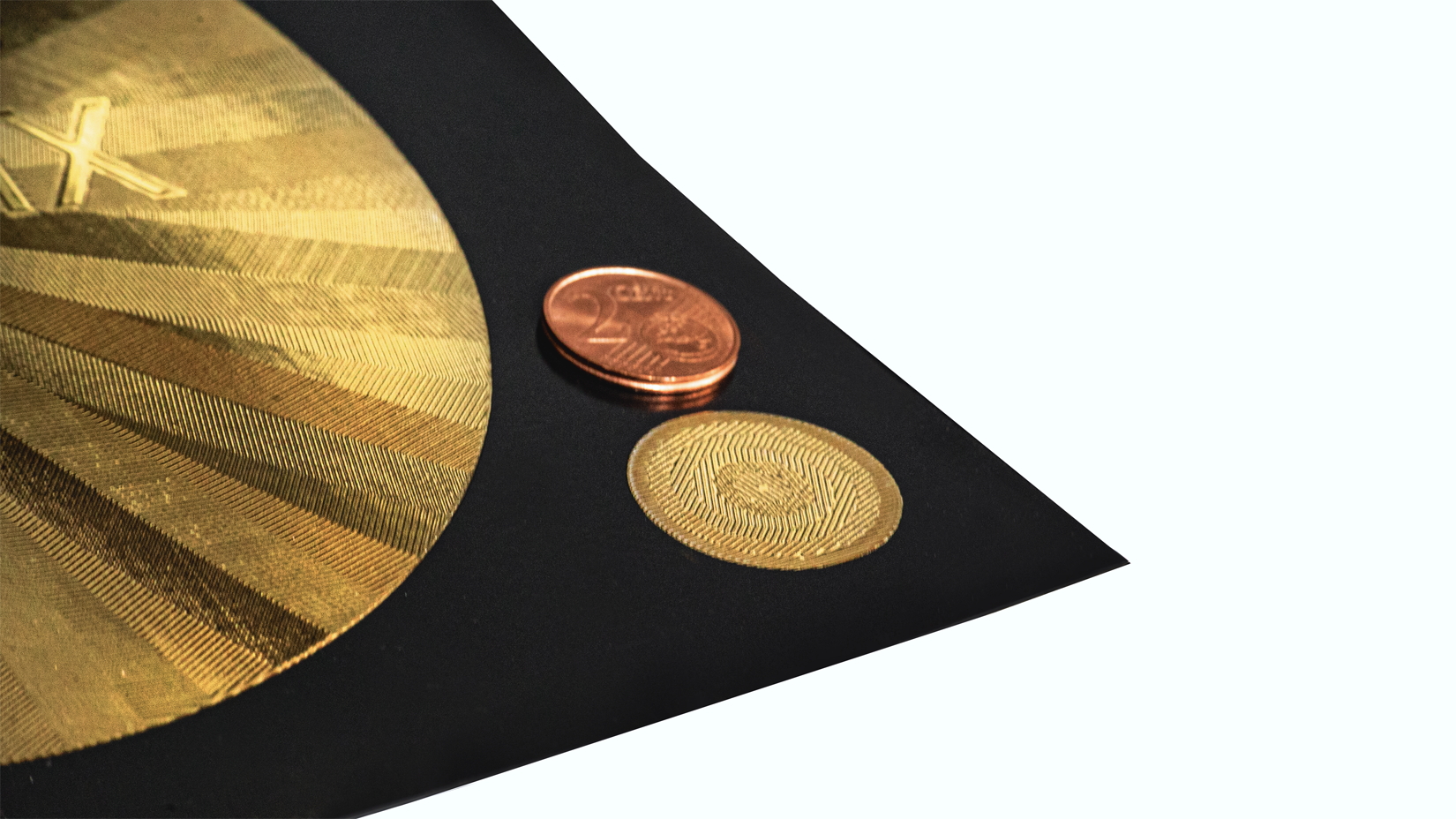


-2022-10-17-17-37-37.jpg)

